How to Perfectly Manage a PPC Campaign [Template]
In the world of search engine marketing (SEM), more and more marketers are buying into PPC campaigns. Google Ads specifically has increased its revenue from year to year. In 2018, it was reported that the service was generating 84% of Alphabet's revenue.
Marketers know that properly investing in PPC can result in nearly guaranteed ad placement in search engine result pages. They also know that this placement can help generate leads.
As you prepare to create a PPC campaign, it's important to get a rundown of what a successful campaign entails, and identify management misssteps that you'll want to avoid.
The key to building a successful PPC campaign is to follow these steps:
- Determine your PPC campaign structure.
- Identify, build, or refine your campaign's landing pages.
- Build a keyword strategy based on your research.
- Create ads based on what you've determined in the above steps.
- Share your campaign plan with decision makers.
The problem is, many marketers suffer from poor PPC campaign management, which ends up costing them way more money than they need to spend and delivering underwhelming lead generation results.
Here are a few ways marketers could go wrong with PPC management:
- Coming up with keywords on the fly without doing prior research.
- Only building one basic campaign without utilizing Google Ads' AdGroups tool.
- Attaching un-engaging landing pages -- or a homepage that generates no leads -- to the campaign.
- Not adding "negative keywords" or monitoring campaigns to avoid wasted spend.
- Creating campaigns, setting budget caps, and going live without telling key decision makers at your company or a client's company.
So, how do you do PPC properly so you actually get leads at a reasonable cost? It comes down to intelligent campaign structure.
How do you master intelligent campaign structure? You use a template!
PPC Plan Template
We've created a free PPC campaign management template that will help you and your clients set up a full-funnel campaign structure that follows PPC best practices. Once you do that, you'll be better positioned to maximize the return on your PPC investment.
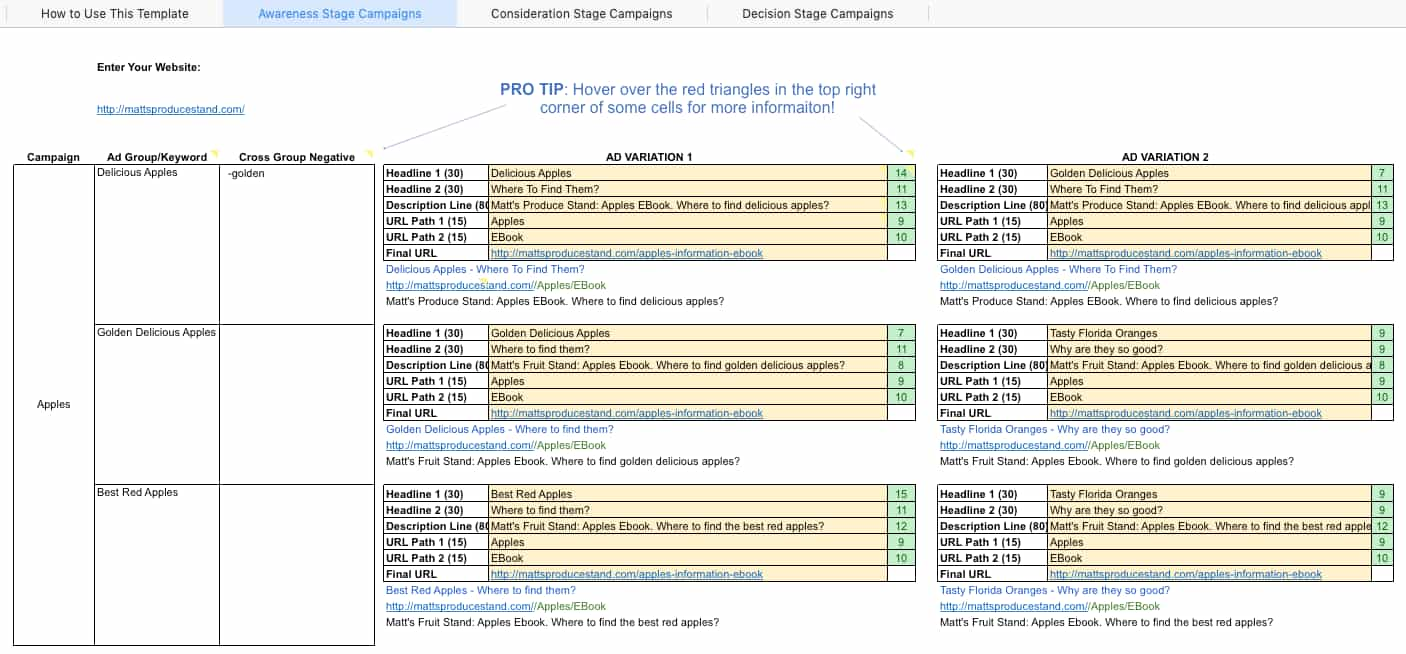
We're going to show you how to use that PPC template in this blog post -- so download it now and follow along.
If you're running PPC campaigns for someone who doesn't understand the importance of good campaign structure, this template will also act as a deliverable that will enlighten your boss or clients.
Tips for Using This Template
Before we get started, let's go over a few tips that'll make using this template even easier:
- You will want to clear out the example data I have in the template such as keywords, campaign and AdGroup names, ads, and destination URLs. Unless, of course, you're running a fruit stand named after me.
- Be careful not to erase columns E, G, and I. They contain formulas that will help you in subsequent steps.
- Click on the red markers in the top corners of the cells. They contain helpful tips and FAQs. If you ever forget what a cell is used for, those are good reminders.
Step 1: Understand PPC Campaign Structure
Before we actually do anything with this template, it's important we're all on the same page about PPC campaign structure. Far too many marketers will just set up an account, create an ad, direct the ad to their home page, pick some keywords and hit go. This is not the way to do things.
With Google Ads, you have the opportunity to create multiple campaigns. Each campaign may contain several AdGroups, and each AdGroup may contain a few ads and multiple, similar keywords.
It's wise to create multiple campaigns because you can set daily budget caps, day-parting, and select geo-targeted regions at the campaign level. If you're bidding on generic keywords and branded keywords, you'll want to put these in separate campaigns because the economics around these two types of keywords will likely be very different.
As you can see, your template reflects these best practices, providing space for several different campaigns, AdGroups, and ad variations within those AdGroups.
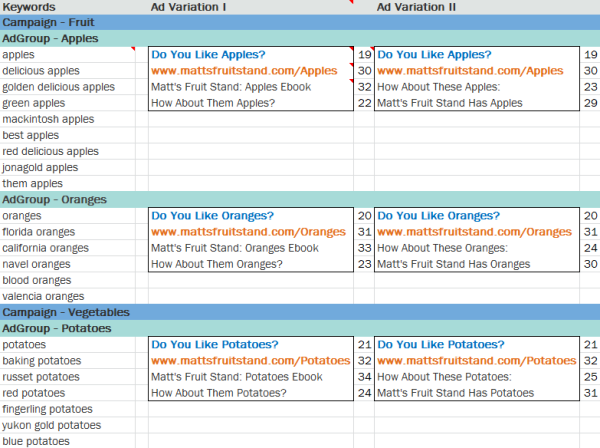
Step 2: Identify Your Landing Pages
The "Destination URL" is the place on your website where you want the PPC traffic to end up. Because there is a marginal cost associated with each PPC visitor you attract, I recommend you choose a landing page URL as your destination URL.
Do not drive them to your home page or a blog in hopes that they will stumble upon a lead generation form. That's the job of organic search. Drive them to a landing page with a form on it. Don't forget to put in a tracking token so you know where these leads are coming from.
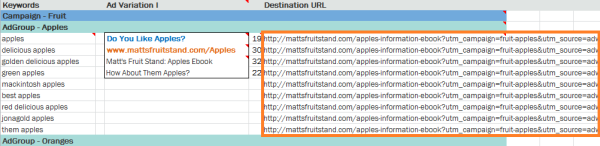
Major, well-known companies don't always follow this rule, but they also have millions of dollars in budget that needs to be used by the end of the month. Make it easy on yourself and let your landing pages define your AdGroups.
You will notice that the Destination URL within the AdGroup is the same regardless of the keyword or ad. If you really want to drive a keyword to a different landing page, then create another AdGroup. If you want to get even more specific, create another campaign for that keyword.
You should also keep your sales funnel in mind when you identify these landing pages. Think about which part of the sales funnel each landing page and offer speaks to.
For example, an educational PDF about an industry concept would be appropriate for a top-of-the-funnel offer, while a coupon or a demo would be at the bottom of the funnel.
Manage and create separate campaigns for each part of the funnel. If you scroll down in your template, you'll see that there's dedicated space allotted for campaigns in all of these funnel stages.
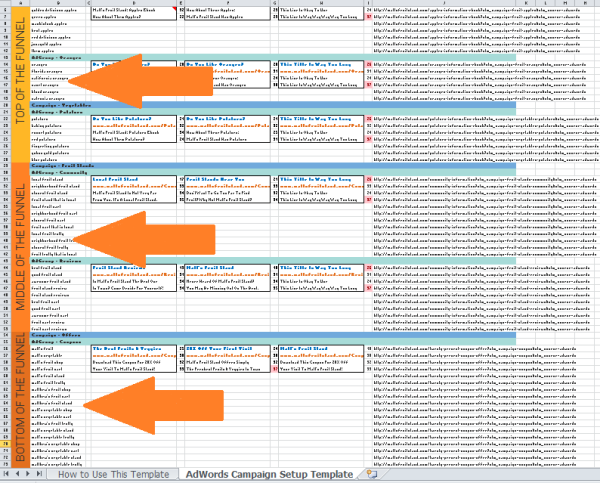
Step 3: Build Your Keyword Strategy
Next, select the keywords that are relevant to the landing page and offer. Make sure to keep them as relevant as possible to increase the chance that each visitor you pay for completes the form on the landing page.
Yes, it would be nice to rank for certain keywords, but if the landing page doesn't answer the keyword queried, think twice. Or better yet, create another offer and landing page that speaks more directly to the keyword.
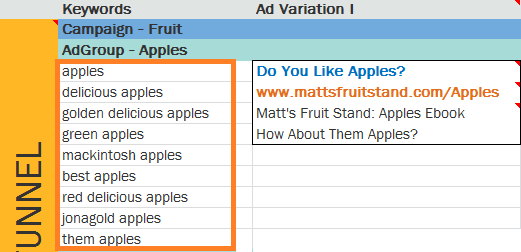
To understand search volumes and costs around each keyword you want to select, you can use free tools like the Google Ads Keyword Tool or -- if you're a HubSpot customer -- our Keywords tool.
If you're running short on inspiration, these tools can help you think of other keywords to include in your campaign. You should always consider the costs of those suggested keywords and keep your economic interests in mind.
If this is your first time managing a PPC campaign, it would be wise to read up on how to design a killer keyword strategy. In the case of Google Ads, you might also want to learn more about keyword quality score.
Step 4: Create Your Ads
This is the fun part! Both Google and Bing allow you to create more than one ad for each AdGroup (hence the "group" terminology). The service will rotate them until it notices that one appears to drive a higher clickthrough rate (CTR). This is how A/B (and C and D) testing works. While it's optional, you should take advantage of the ability to create more than one ad.
Writing an ad is a bit like writing a haiku. There are character limits for each part, and it can be a little aggravating figuring out how to best complete the ad.
You are allotted 25 characters for the title, 35 characters for the display URL -- the URL that's displayed in the ad, not to be confused with the destination URL -- and 35 characters for each line of copy. But if you're using this template, don't worry about keeping track.
The cell to the right of each ad component will count characters and turn red when you have gone over the limit. Handy, right?
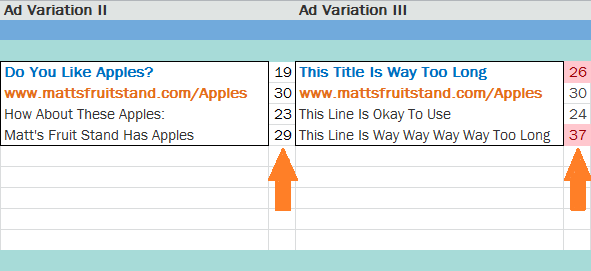
In my observation, the title has the greatest influence on an ad's CTR. It's wise to include a keyword in the headline to draw a user's attention to your ad. An even better practice would be to use dynamic keyword insertion.
I find the copy to be less important, but you certainly can't just put gibberish in there. Search engines have editorial policies for what you can and cannot put in an ad. These policies also change frequently, so it's your job to stay up to date on them.
A good rule of thumb is to simply try to provide a congruous experience for searchers -- from seeing your ad in the search engine results to completing the form on your landing page.
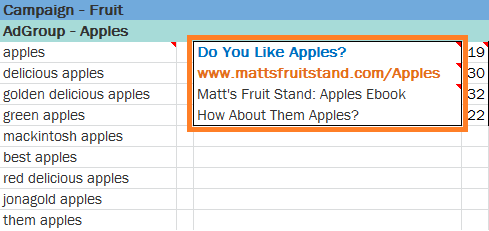
Finally, there's the tricky matter of the display URL. You're only allowed 35 characters here, but it's unlikely that your destination URL, the actual URL for your landing page, will be that short. So the search engines allow you to create a display URL, which may not even be an actual URL on your website. It's critical that the domain in your display URL be the same as the domain in your destination URL.
Step 5: Share the Completed Template With a Decision Maker
Whether you're doing PPC for your business or a client, your completed template will ensure you're aligning the decision-maker's expectations with the realities of a productive PPC campaign. If you're the decision maker, this template will help you think about what you're doing with the money you're spending on PPC.
The end result is that you'll have created the sort of congruous user experience that search engines like to see. That can benefit you in terms of your positioning in the SERPs and, ultimately, your costs. It will also grant you the agility you need to swiftly reallocate and modify budget as you respond to changes in the marketplace, and the drive to maximize the return on your PPC spend.
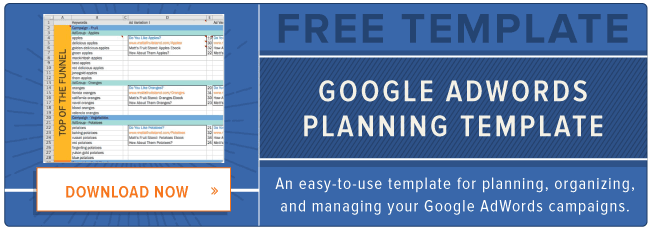
from Hubspot

Comments
Post a Comment