How to create a Business Page on Facebook
How to create a Business Page on Facebook
If you want to promote your business on Facebook you should not focus on a Facebook page instead you should focus on creating a Facebook group. For those wondering how to create a business page on Facebook, use the following steps yet do not pay Facebook to promote your page instead invest in promoting your Facebook group.
After reviewing how to create a Facebook business page, read the 'Facebook Groups vs Page' section of this article where we outline the difference between Facebook page and group marketing as well as the benefits of a Facebook group as opposed to a page.
Again, we are not saying that your organization should not have a Facebook page as they do offer numerous benefits:
Use your personal Facebook page to create a Facebook business page. Don't worry, despite the fact that you are using your personal account to create your business page you will still be able to keep your personal Facebook page completely separate from your Facebook business page. No one would know that you are affiliated with the business.
How to Create a Facebook Business Page
Step One
To create a Facebook business page open your personal Facebook account and select the upside-down triangle in the top-right corner.
Step Two
Select Create Page.
Step Three
Select a category for your Facebook page. If you are creating a page for your website select 'Brand or Product' and then select 'Website' for the category.
Step Four
If you want to promote your business on Facebook you should not focus on a Facebook page instead you should focus on creating a Facebook group. For those wondering how to create a business page on Facebook, use the following steps yet do not pay Facebook to promote your page instead invest in promoting your Facebook group.
After reviewing how to create a Facebook business page, read the 'Facebook Groups vs Page' section of this article where we outline the difference between Facebook page and group marketing as well as the benefits of a Facebook group as opposed to a page.
Again, we are not saying that your organization should not have a Facebook page as they do offer numerous benefits:
- Facebook pages get indexed by the search engines more commonly than Facebook groups
- Updates to your Facebook page come from your Facebook business account whereas you can only use your personal Facebook account when submitting content in a Facebook group
- Facebook pages offer insights about each post, including reach and impressions
Use your personal Facebook page to create a Facebook business page. Don't worry, despite the fact that you are using your personal account to create your business page you will still be able to keep your personal Facebook page completely separate from your Facebook business page. No one would know that you are affiliated with the business.
How to Create a Facebook Business Page
Step One
To create a Facebook business page open your personal Facebook account and select the upside-down triangle in the top-right corner.
Step Two
Select Create Page.
Step Three
Select a category for your Facebook page. If you are creating a page for your website select 'Brand or Product' and then select 'Website' for the category.
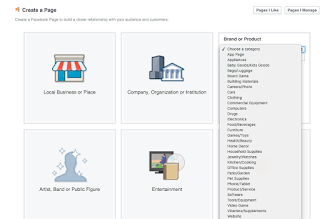 |
| How to Create a Business Page on Facebook |
Step Four
Next, fill out some basic details about your business.
Step Five
Finally, add the link to your website, add a description and upload a profile and header image for your page.
Facebook Groups vs Pages
The difference between Facebook page and group outlets is best understood through an analysis of who holds the power. The goal of your Facebook advertising strategy should be empowering others. The most successful companies help other companies make money.
The priority of your Facebook marketing strategy must be your Facebook group and not your Facebook page. Facebook groups empower the individuals, your company's fans whereas an organization's Facebook page is typically viewed as their trophy room where they display their greatness.
Have you ever been around someone that only talks about themselves? Annoying right!? Exactly. Facebook pages are where companies talk about themselves whereas groups enable companies to give their clients the spotlight. Today, over 500 million people use Facebook groups monthly creating a massive opportunity for businesses that understand the importance of empowering others as opposed to focusing on the company's trophy room.
How to Create a Facebook Group
The real value of this post can be found in the following information on how to create a Facebook group:
Step One
From your personal Facebook page select 'Create Group' on the left side menu.
Step Two
Select +Create Group and then submit the name of your Facebook group and add members.
Step Three
Select create and you are all done.
The difference between Facebook page and group outlets is best understood through an analysis of who holds the power. The goal of your Facebook advertising strategy should be empowering others. The most successful companies help other companies make money.
The priority of your Facebook marketing strategy must be your Facebook group and not your Facebook page. Facebook groups empower the individuals, your company's fans whereas an organization's Facebook page is typically viewed as their trophy room where they display their greatness.
Have you ever been around someone that only talks about themselves? Annoying right!? Exactly. Facebook pages are where companies talk about themselves whereas groups enable companies to give their clients the spotlight. Today, over 500 million people use Facebook groups monthly creating a massive opportunity for businesses that understand the importance of empowering others as opposed to focusing on the company's trophy room.
How to Create a Facebook Group
The real value of this post can be found in the following information on how to create a Facebook group:
Step One
From your personal Facebook page select 'Create Group' on the left side menu.
Step Two
Select +Create Group and then submit the name of your Facebook group and add members.
Step Three
Select create and you are all done.
Comments
Post a Comment